Kolpac: It’s no secret that the past year was incredibly successful for notebooks, with the portable segment of the computer market showing huge growth. The third quarter of 2008 marked the first time in history of the modern computer market, when laptops outsold regular desktop personal computers — sales of notebooks grew by 40%, reaching 38.6 million units. With so many people choosing laptops, it’s no wonder that even many PC enthusiasts buy them, at least to use as a second, more portable PC. Unlike with desktop PCs, most people are skeptical whether laptop modding is even possible, since notebooks are perceived as too small and inaccessible. It is for these people that we decided to try and do a series of articles about simple yet useful laptop mods. We assure you, that it’s possible to mod anything!
It was one of those hot summer days when I decided to paint my crappy generic Acer notebook. One of the main reasons for this decision was the dull old look of the laptop — as any other notebook, with time it got covered in more and more scratches, eventually giving it a worn-out look. Painting the laptop won’t only make it look new again, but also gives you the choice to customize it. So, in this guide I’il show you how to pimp your old laptop using not much more then а couple of spray paint cans.
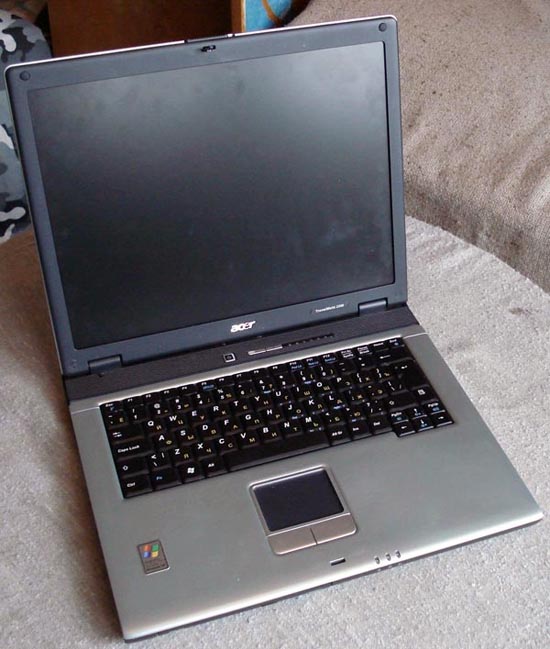
My crappy generic Acer laptop
Before painting my notebook, I went to department store and brought some spray cans of primer, paint and clear varnish. I also got some fine grit sand paper and polishing compound.

The stuff that we will need to paint the laptop
I decided to paint only the top cover and the palmrest (the panel around the keyboard) of my laptop, since they are the major visible parts of its enclosure. Before painting the laptop, first of all you’ll need to disassemble it. Then you’ll need to prepare the surface that you want to paint. I’ve carefully sanded the body panels of my laptop with sandpaper under running water, removing all the scratches and making surface smooth. After I finished sanding, I left the panels to dry. The final step is degreasing the surface, for which I used white spirit solvent.
After preparing the surfaces, you are ready to paint them. To achieve the maximum possible quality when painting it’s better to do it in a dust-free area with good ventilation, I also recommend using an active carbon respirator mask when spray painting anything indoors.
I would also recommend you to follow the instructions for particular paint supplies that you’ll use (since there are different types of them and best practices can vary) and do some practice painting, before painting the main parts. Practice makes perfect 😉 and you’ll know what to expect from your big project.
Before applying the actual paint on the laptop panels, you need to apply the primer. After doing so, I left the panels to dry for about a day and that started to apply one thin layer of red paint a day. Giving an entire day for the primer and each layer of paint to cure was probably overkill, but I didn’t want to mess up the paint job, so I tried to play as safe as I could. The same process was used on the laptop’s touchpad frame and buttons, the only difference was the paint — I chose a chrome-effect pain for them.

Laptop panels were painted red
While the new bright red color did make the laptop panels look much better, I didn’t want to settle for a plain solid color, so I chose to add some detail with a unique pattern, using a coat of white marble effect paint.

The marble effect was achieved with a special white paint

The marble effect on the red surface
After applying the paint, you also need to apply clear varnish — it will protect the paint and make it more glossy. I applied several layers of varnish and left the panels to dry. After the varnish cured, everything is ready and you can reassemble your laptop. The only flaw that surfaced after I applied the varnish was the opacity of chrome pain. The chrome paint has lost its luster and became matte gray, mostly resembling a faux-metal styling.
Before assembling my Acer laptop, I polished all of its parts and reapplied the Acer logo, which was removed when I previously disassembled the laptop. After assembling my Acer laptop, I was very pleased with the end result. You can check out my pimp’d 😉 Acer laptop on photos below.

The Acer logo is reapplied on the laptop's cover
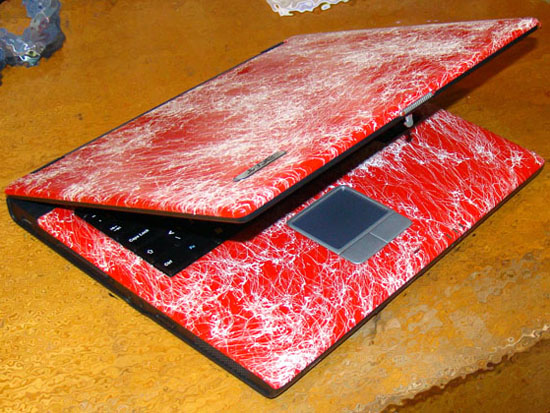
The painted laptop in a semi-closed state
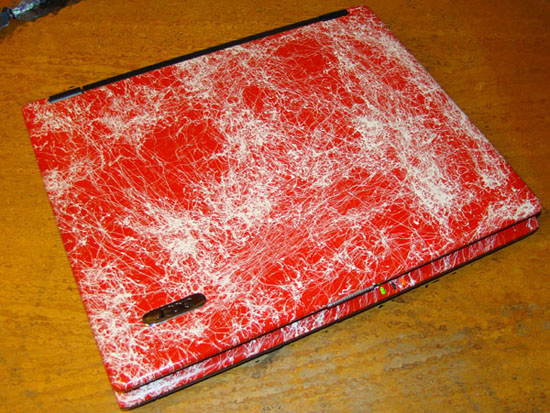
The painted laptop in a closed state