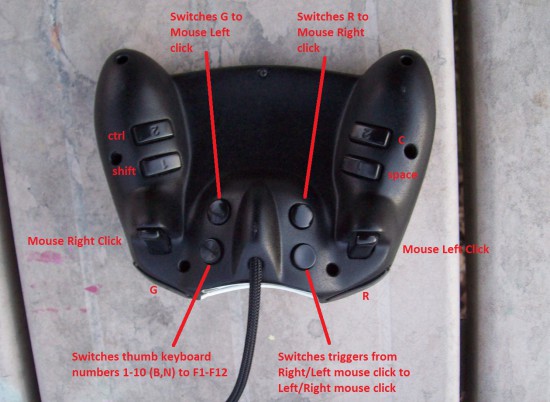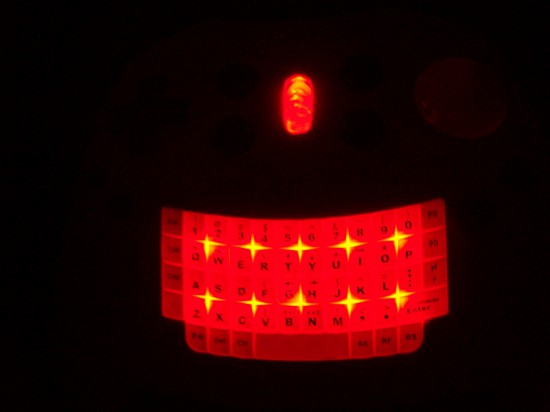It shouldn’t be a secret to anyone (well, maybe except console gaming fanboys), that gamepads show rather poor performance, when it comes to accuracy and speed, even if they have analogue sticks. These limitations make gamepads mostly unsuitable for fast-paced genres of video games. Unlike gamepads, a combination of a mouse and a keyboard provides a quick and accurate way to control the game character. Being an enthusiast, dufentech (Gabriel Dufendach) decided to change the established state of things and make a comfortable gamepad, which wouldn’t lose to a combination of a mouse and a keyboard in performance, while at the same time would enable comfortable couch-based gaming sessions.
Dufentech decided to name his project simply as “KeyBall Controller V2”, with the name referencing both the devices that were combined in this game controller (a keyboard, trackball and a gamepad) and the fact that this a second version of the controller. While there are some similar controllers (with a trackball and a large number of buttons) already available on the market, Gabriel notes that they lack in features, usually not having enough buttons, the trackball being too small or the gamepad itself isn’t comfortable.
While the first version of the KeyBall Controller had basically the same design and worked good enough, if had numerous small flaws, so dufentech decided to remake the device, aiming for a more premium-level quality and utilizing all the skills that he acquired when making the initial device. An optical trackball with a 1600 DPI sensor was chosen as the main pointing device for the two main reasons: not only is a trackball comparable to a mouse in terms of speed and accuracy, but Gabriel is also very accustomed to using them. Since the stock trackball was also equipped with a scroll wheel, dufentech decided to keep it and transferred it to the main gamepad.
Aside form the trackball, this gamepad also utilizes an extremely compact (but still fully functional) iPazzport keyboard. While this keyboard was initially paired with a touchpad, Gabriel decided that the touchpad wasn’t needed in his gamepad, so he removed it from the keyboard. While installing the keyboard into the gamepad enclosure, dufentech also replaced the stock dull orange backlighting of the keys with a more stylish red color one. This project also utilized a few regular cheap gamepads: one gamepad was used for its enclosure, while the other gamepad became an electronic components donor, with some more controllers used for their various parts.
Gabriel didn’t just use an enclosure from some other gamepad — it had to be heavily modded, with him cutting out additional holes, changing the overall shape and retrofitting the keyboard into the enclosure. After all that, the enclosure was “shaved” with epoxy filling, sanded and painted. The process of installing electronic components also required a fair amount of modifications: the PCBs were trimmed down, while the membrane keys on the gamepad were replaced with mechanical ones (with microswitches, like the ones installed in mice) to achieve better comfort and clearer actuation. A USB hub was used to connect all of internal components, so there’s only one three-meter-long cable coming out of the gamepad — such length is required to comfortably use the gamepad for couch-based gaming.
As a result, Gabriel got a gamepad that doesn’t only suit him 100%, but also has a wide variety of features, such as: a large number of function keys and triggers, a fully functional backlight keyboard, a D-pad that support attaching a stick (a very handy feature for games such as WoW), precise aiming with a trackball, an easy and hassle-free USB connection.
If this custom gamepad was interesting to you, than you can get all of the details on it (and the process of its creation) from dufentech’s website.
Source: Hack a Day