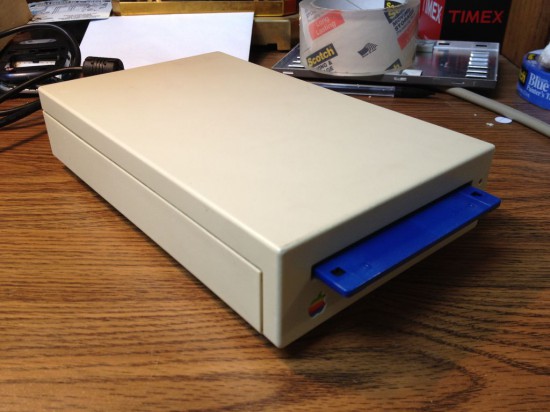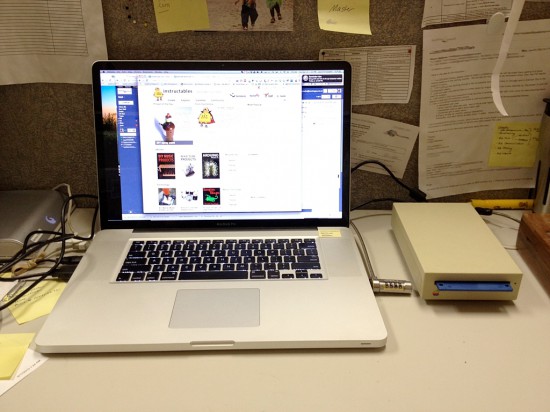Sometimes converting and old obsolete piece of hardware into a stylish retro device is way better than just throwing it away and John Mueller’s recent project is another good example of that. Instead of throwing away his ancient (the damn thing is from the eighties!) external Macintosh 800K External Drive floppy drive, he decided to do some modding and convert it into an enclosure for his external hard drive. A brief visually estimation of dimensions of both devices confirmed that Apple’s old external floppy drive has roughly the same size as John’s LaCie External USB 2.0 HDD, so he went forward with the idea, since such a retro styled gadget would look great on his work dest.
The disassembly of both devices gave the final confirmation that is shouldn’t be a problem to move all of the components from an external hard drive into the enclosure of a floppy drive — everything should easily fit in their new places. It should also be noted that such a component swap isn’t a LaCie-only thing — it’s more than possible to repeat with other models of external hard drives, since most of them have very similar inner components. To make the device’s era more understandable to outside observers, John took a 3.5 inch floppy disk, cut a piece of it and glued it into the slot of the floppy drive.
The whole conversion process was documented by John and made into a detailed how-to modding guide, which you can read either on instructables, or John’s personal blog.
Source: instructables