With each passing year computers are gaining more and more performance, and therefore they emit more heat. So users are forced to use more powerful cooling systems, which are usually based on air cooling, to handle all this heat. However, powerful air cooling systems usually generate significant levels of noise. As a result, a computer with a powerful processor, video card and other components turns into a source of strong and annoying noise, that you wouldn’t want to keep working at night. Still, you can and must fight with the level of noise, which your computer generates — there is a great variety of methods and accessories for this task. One of the methods to reduce the noise level of your pc is wrapping the inner surface of the pc case with sound insulating & dampening materials. Today, I’m going to review such a material from a well-known supplier of modding part & accessories – Akasa. This product is called Akasa PAX.mate — a set of sound insulation mats, that will help you to reduce noise from the your pc.
Product variety of Akasa PAX.mate
Akasa PAX.mate comes in two variants: for Middle Tower and Full Tower computer cases. Obviously, the difference is only in the size of the supplied dampening mats.
Akasa PAX.mate for Middle Tower cases includes:
Two sheets of 400 x 358 x 4mm sound dampening mats
Two sheets of 400 x 178 x 4mm sound dampening mats
Akasa PAX.mate for Full Tower cases includes:
Two sheets of 500 x 450 x 4mm sound dampening mats
Two sheets of 500 x 200 x 4mm sound dampening mats
The case of my pc is a middle tower, so I got Akasa PAX.mate Middle Tower for this review.
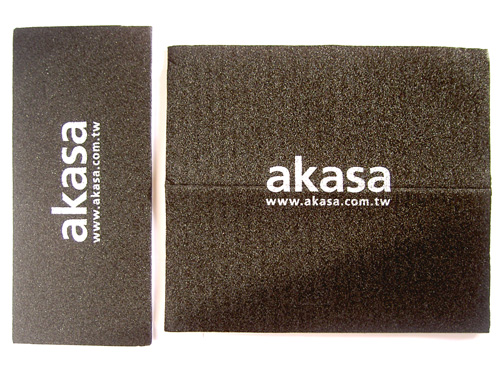
Akasa PAX.mate sound dampening mats of different sizes

Sheet of 400 x 178 x 4mm Akasa PAX.mate sound dampening mat
Packaging of Akasa PAX.mate
Akasa PAX.mate comes packed in a colorful cardboard box, with a variety of information about the product printed on it, in particular you have info about the contents of the box and installation instructions. Inside the box, you will find your sheets of sound insulation mats, wrapped in clear plastic film.
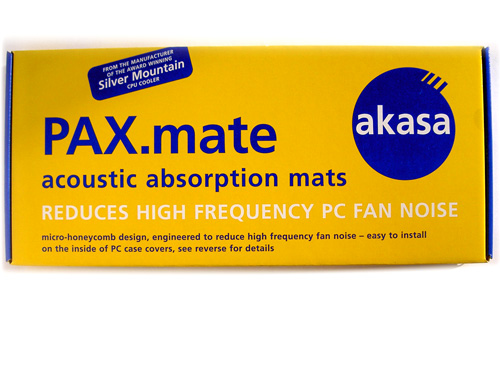
Front side of Akasa PAX.mate packaging
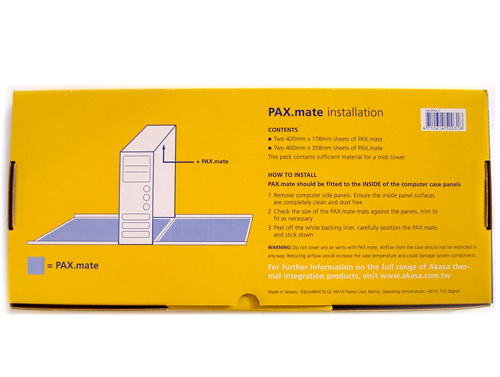
Back side of Akasa PAX.Mate box

Sheets of sound dampening mats wrapped in clear plastic film
Applying Akasa PAX.mate
The installation of Akasa PAX.mate in a computer case is relatively simple and intuitively understandable to everybody — you only need to glue those sheets to the inside of the case of your pc. To simplify this process, one side is covered with adhesive, which is closed by a protective film.

Peeling the protective film from the sound dampening mats
All that remains for us is to cut out a sheets of appropriate size, which depends of the size of your pc, especially it’s side panels. Don’t forget to check and double check every thing before you stat cutting sheets of appropriate size. Then, all that you are left to do is to peel the protective and glue the sheets. Another important thing for you to remember: do not seal the vents, blowholes and other important parts of your case.
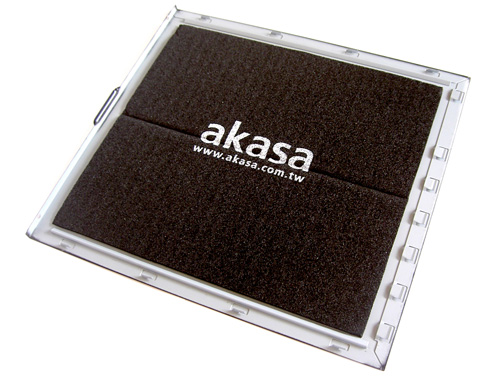
Sound dampening mats glued to one of the side panels of my pc's case
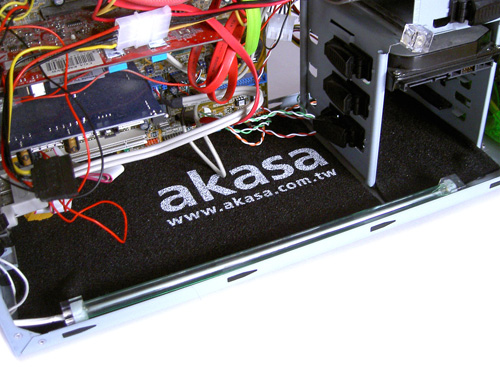
Akasa PAX.mate applied to the bottom of the computer case
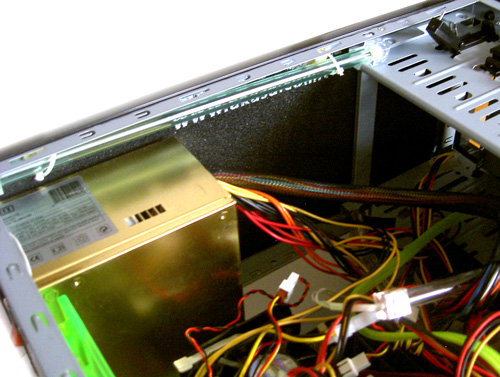
Same sound dampening mats applied to the inner side of top panel of a pc case
Performance of Akasa PAX.mate
Do not expect that after applying Akasa PAX.mate your computer will become completely silent. It is worth remembering that Akasa PAX.mate aims to reduce the volume of high-frequency noise, such as from a working case fan, but Akasa PAX.mate won’t make a dozen of high-speed fans completely silent – it can’t go against the laws of physics :). But if you seriously want to build a quiet pc, Akasa PAX.mate – will be an important step to achieve maximum quietness. Coupled with other techniques and methods of noise reduction, installation of Akasa PAX.mate sound insulating & dampening mats is effective and very cost-effective.
Conclusions about Akasa PAX.mate
This product is an excellent product and absolutely “must have” for silent-computing & HTPC enthusiasts. For its small price Akasa PAX.mate is fairly efficient, but fully it reveals its effectiveness only in conjunction with the use of other techniques and methods of noise reduction.
Pros
- Reduces noise from the computer
- Very easy installation
- Cheap
Cons
- Not found