As you probably know, Apple Inc is one of the pioneers in the field of personal computers, particularly Apple introduced to us such familiar everyday life things as an operating system with a graphical user interface and the mouse. Despite the fact that Apple is one of the most innovative computer companies in the world, it’s products don’t enjoy any extra popularity among computer enthusiasts, even though Apple’s products usually have excellent design, good quality and very thought-out ergonomics. Today I’m going to tell you about one of such products, namely the Apple Keyboard. We’ll begin this review by going through the specifications of the Apple Keyboard.
Specifications of Apple Keyboard
First of all, the Apple Keyboard is available on the market in several modifications. The main division is based on the fact how you connect the keyboard: wired or wireless. In our review we will focus on the wired versions. Wired versions of the keyboard are divided into two models, which differ in size and number of keys. Two models are available among the wired modification:
- Apple Keyboard — a truncated keyboard without the side numeric keypad, as well as some other keys. Also, some keys in this modification are reduced in size.
- Apple Keyboard with Numeric Keypad — a full-size keyboard, which we will review today.
The name “Apple Keyboard with Numeric Keypad” is used only when comparing the full-sized keyboard with a more compact, truncated keyboard, in other cases, it can be called simply the Apple Keyboard.
| Size | 43 x 11 cm |
| Materials | Anodized aluminum Polycarbonate plastic |
The origin of this keyboard design
Initially such a keyboard design (flat square keys, uniform distance between the keys, etc.) was massively introduced on the Apple MacBook in May 2006. This new type of keyboard design has received many positive feedback and, therefore, in 2007 a new model of Apple Keyboard was introduced, which was made in a completely new design, with the mechanism and the buttons resembling the keys on the MacBook. Over time, this type of keyboard has spread to all models of Apple laptops. Some other computer vendors also adopted the new keyboard design and thus implemented their variants of this design, for example some Sony laptops use this type of keyboard.
Package and accessories of Apple Keyboard
Apple Keyboard comes packed in a small cardboard box, which follows the traditional Apple’s stylish minimalism design: there are no “walls of text” and many diagrams. The box is completely clean, it holds only a photo of a product, in this case both sides of the box have photos of the Apple Keyboard from it’s side. It’s worth saying that the box of the Apple Keyboard is additionally packed in clear plastic film, which we removed before the photoshoot.

Overall view of the Apple Keyboard packaging
On the side of the box there are two small stickers: the first contains the requirements for a computer (operating system Mac OS X 10.4.10 or later and the availability of USB 1.1 or 2.0 port), and the second – information about the manufacturer and model of this keyboard.
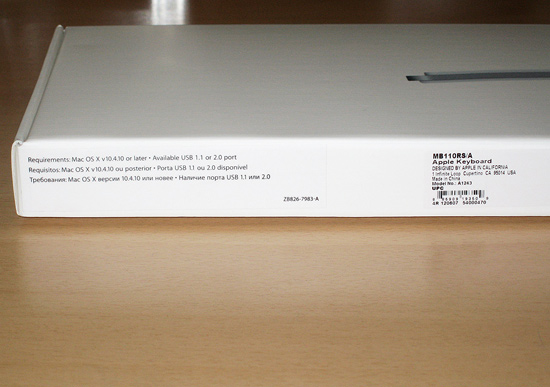
Two small stickers on the side of the box
After opening the box, you’ll see the actual keyboard itself, packed in clear plastic film.

Apple Keyboard packed in clear plastic film
All the accessories that come with the Apple Keyboard, are located in a special compartment of the box, which is located beneath the keyboard.

Accessories, placed beneath the keyboard
As shown by the following photo, the list of accessories that are shipped with the Apple Keyboard is quite modest. The Keyboard comes with a neatly packaged USB extension cable and a user manual in several languages, also packed in clear plastic film.
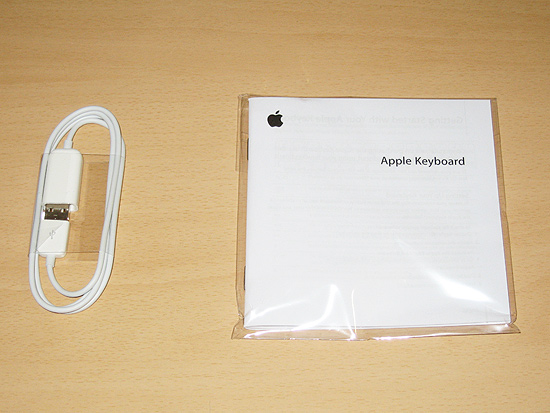
Accessories that come with the Apple Keyboard
Overview of the Apple Keyboard
So this is how the Apple Keyboard looks like.

General view of the Apple Keyboard
As seen in the photo above, the design of this keyboard is very different from most other keyboards, which are available on the market. The main body of Apple Keyboard is made of anodized aluminum, and we’re talking about real aluminum, rather than various decorative coatings, which are commonly found on keyboards from other manufacturers, who state about the aluminum casing of their keyboards. Compared to many other keyboards, the case for Apple Keyboard is rather compact — the body of the keyboard almost doesn’t extend beyond the useful area, thus saving some space on the table, without compromising on the comfort of a full-size keyboard.
The lower part of the Apple Keyboard contains the second part of the keyboard body, which is made of glossy white polycarbonate plastic. The lower part of Apple Keyboard’s body is completely flat, except for a few elements: a rectangular thickening in the back of the keyboard and four feet, made of silicone rubber. Silicone feet do a pretty good job at keeping the keyboard from sliding on the table.

Backside of the Apple Keyboard
As you can see in the picture above, the Apple Keyboard completely lacks different elements, which would help you adjust the angle of the keyboard. The trick is that the Apple Keyboard was originally placed at the optimum angle, thanks to the addition of the thickening in the back of the bottom of the keyboard. It is also worth mentioning that this thickening holds two USB ports (one on each side), which act as USB hub, in which you can connect various devices such as mice, printers, cameras, etc.
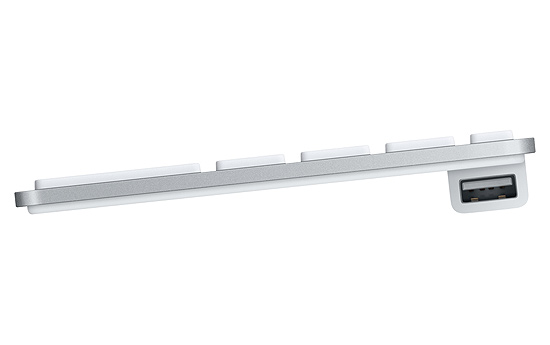
Side view of the Apple Keyboard
The side view of the Apple Keyboard on the photo above makes it possible for you to see how low profile and compact this keyboard is. Yes, the aluminum body is just a few millimeters thin, while the keyboard has better torsional rigidity and strength than most of its plastic competitors.
Closer examination of the Apple Keyboard
You’ve probably already noticed that the keys on the Apple Keyboard differ in shape and size when compared to most standard keyboards. As can be seen in the photos, keys of the Apple Keyboard are mainly made in the form of squares and rectangles with rounded corners. The keys are completely flat and have a very short stroke — if you press them, they just go down inside the aluminum casing. A short stroke has an additional advantage — a very clear activation of keys when pressed. Clicking on the keys is also very soft. It’s also worth mentioning that Apple Keyboard is manufactured in a special way that keys on it have a small lash — you shouldn’t be worried about it because this is one of the features of the design, which helps to reduce the load on the fingers. Despite the presence of a small lash, the keys will still be triggered precisely and predictably.
Now let’s look at the Apple Keyboard more closely from left to right.
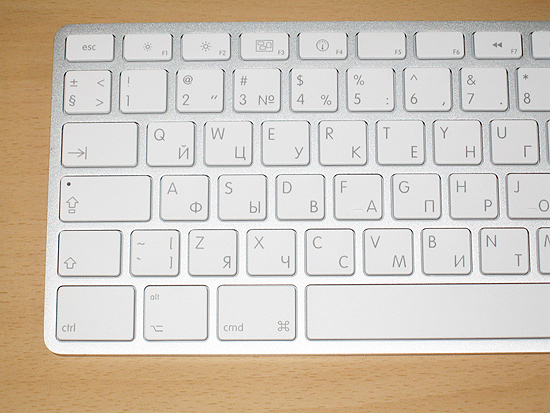
The left side of the Apple Keyboard

The central part of the Apple Keyboard

The right side of the Apple Keyboard
As can be seen in the photos above, the keys on this keyboard are placed in holes that are present in the aluminum case of the keyboard. The holes for the keys are identical in shape with the appropriate key, but the area of the hole is a little more than the area of the key. Very thin (if no tiny) gaps between the keys on the keyboard and the aluminum casing not only improve its appearance, but also reduce the chance of getting various debris and dust beneath the keys.
As i have a localized edition of the keyboard, it has two layouts on it: English and Russian. All the characters on the white keys are shown in gray color, which is close to the color of anodized aluminum, from which this keyboard is made. The result is quite stylish and eye pleasing. A note to those users who need a keyboard with two layouts (U.S. and Russian in my case), the fact that two layout are made in the same color isn’t really a problem — we initially thought that this would cause inconvenience and errors, but after a long test, I can safely say that there’s no problems with it, even for those users who haven’t mastered the sacred art of touch typing.
An interesting feature of the Apple Keyboard is the presence of a tiny green LED in the Caps Lock key, which glows when Caps Lock is activated.
A row of keys at the top of the keyboard are reduced in size by approximately two times, compared to most other keys, this is also making this keyboard more compact without losing any ease of use. Basically, these keys are nothing more than the function keys, which Apple Keyboard has more than the standard PC keyboard: from F1 to F19. Also in the top row of keys there are the Esc key and Eject (for extracting the optical drive tray). Depending on the configuration, the function keys can be used (in Mac OS X) as multimedia keys: decrease / increase the volume, turn on / off sound, a Play button, as well as keys to navigate through audio tracks. In addition, part of the function keys can be used to activate the Dashboard (widget panel) and the Exposé (easy navigation through a large number of open windows) in Mac OS X.
Depending on the angle of light and its brightness, the aluminum case of keyboard slightly changes its color from light to dark.

A darker view of the Apple Keyboard
User experience with the Apple Keyboard
Due to various reasons, the writing of this review was postponed several times so we can say that the Apple Keyboard ended up in our long-term testing – to date we are using it more than a year, so that we are well able to verify it in practice.
A few people used the keyboard from time to time, but most of the time I worked with this keyboard. More people were attracted to the testing process to ensure the objectivity of the reviewing.
In terms of ergonomics, Apple Keyboard was excellent – it’s the best keyboard with which I worked, even if we compare it with a variety of different “ergonomic” series of keyboards, which are usually made with various twists, bends and stands. It is not only the form or size of the keyboard that matters, a major contribution to the ease of use of this keyboard are made by its keys, and to be more precise, their shape, size and tactile sensations.
Thanks to the flat surface of the Apple Keyboard’s keys, their contact area is greater than the keys of a typical standard keyboard. It’s also worth noting that despite the larger keys and a greater distance between the keys (which is the same for all keys) the keyboard itself is compact, but full-size.
The fixed distance between the keys, a large area of the keys, as well as their short stroke and precise triggering make a very positive impact on the writing speed and errors reducing when using touch typing.
Even with the long period of fast typing on the Apple Keyboard, the fingers get tired very little compared to standard keyboards.
A pleasant thing is also the fact that the keys on the Apple Keyboard produce a quieter sound, when pressed, than the keys on a standard keyboard.
Small gaps between the keys and the body affect the cleanness of the Apple Keyboard in the best possible way — we used the keyboard for more than a year & no debris or dust piled under the keys, although there were no extra clean conditions for this keyboard. The process of cleaning this keyboard (if needed) is very simple — any damp cloth and a few minutes of work returns pristine purity to the keyboard. Wiping the keyboard is easy because when you press the keys, they simply go down into the case and the total surface becomes simply flat, so you can wipe the keys, housing, and the space between the keys.
In terms of reliability and manufacturing quality, Apple Keyboard has shown itself more than worthy – for more than a year of very intensive use, the keyboard fully preserved its performance. The keyboard still works “as new”, there’s no change in it’s work. Also, no cracks, scuffs, scratches and similar symptoms formed on the keyboard. So, unlike many other, slim keyboards, Apple Keyboard is indeed reliable.
Operation of the Apple Keyboard under MS Windows
Although initially this keyboard was designed to work in Mac OS X, it works under Windows too, though with some limitations. In standard mode (ie without installing the drivers) Apple Keyboard may seem a bit inconvenient for those who got used to the standard PC keyboard, as some keys on the apple keyboard have slightly different locations (eg ctrl and alt keys are located near, and “windows keys” are located to the sides of the spacebar) plus some keys are not available on the Apple Keyboard because those keys are missing on Apple computers as unnecessary (there are no PrtScr, Pause Break, etc. on the Apple Keyboard).
Even in this mode, basically, you can work without any problems, but if you want to get the “lost” functionality, then there’s no problem — install the drivers for the keyboard. Usually the drivers are shipped with the Boot Camp software, which is included with Mac OS X, but they can also be found simply in the open spaces of the Internet. After installing the drivers, all the multimedia keys will work, and some keys (eg function keys F13 and later) will assume the functions of the missing keys. You can also use different software for manipulating layouts and “change” the location of some keys to the more familiar for you.
To say briefly, any enthusiast who will take advantage of drivers and / or different guides from the Internet will be able to get the Apple Keyboard, to work so that it does not cause him any discomfort.
Modding application of the Apple Keyboard
Due to the fact that Apple Keyboard itself looks quite unusual when compared to classic PC keyboards, andas well as it’s made in a simple design, it is perfect for modding. Work with flat and simple forms is relatively easily, so you can quickly and easily achieve the desired result. For example a known modder Langer, who makes quite known modding project PrometheusCU modded a wireless modification of the Apple Keyboard in his modding project. As you should see in the photos, Langer changed color of keys from white to black, covered the aluminum body with copper, while the lower part that was made of polycarbonate plastic was replaced with a sheet of carbon fiber.

Apple Keyboard modded by Langer for PrometheusCU project
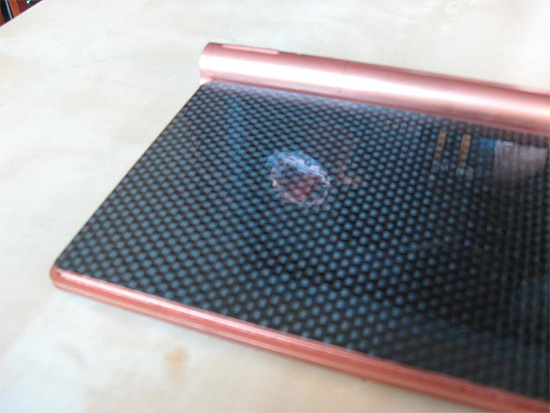
Lower part of the Apple Keyboard made from carbon fiber
Conclusions about the Apple Keyboard
It doesn’t matter what operating system you use, the Apple Keyboard is a very convenient, high quality and stylish tool in writing walls of text  The keyboard proved to be great, both in terms of ergonomics, reliability and quality. At the time of purchase, the keyboard was worth approximately $50 – not the lowest price for a keyboard, but also not the most expensive. My opinion is that it is completely worth the money. The only down side of this keyboard is the need for users to work with the software part, if they wants to return to a more familiar keyboard functionality in Windows, yet this down side is rather insignificant. In any case, I suggest you try this keyboard in action, for example come to any local retail store, which sells Apple computers.
The keyboard proved to be great, both in terms of ergonomics, reliability and quality. At the time of purchase, the keyboard was worth approximately $50 – not the lowest price for a keyboard, but also not the most expensive. My opinion is that it is completely worth the money. The only down side of this keyboard is the need for users to work with the software part, if they wants to return to a more familiar keyboard functionality in Windows, yet this down side is rather insignificant. In any case, I suggest you try this keyboard in action, for example come to any local retail store, which sells Apple computers.